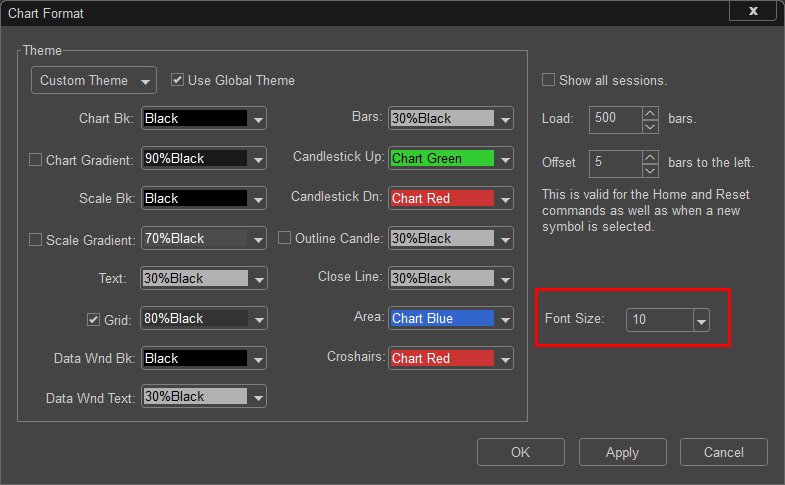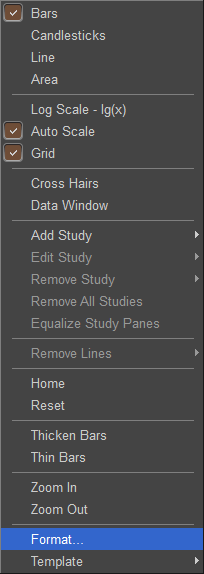
To change the chart colors, offset, session, number of bars, or font, right click on the chart and select "Format."
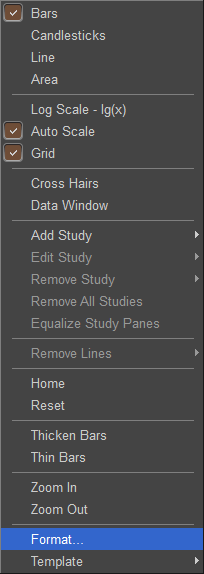
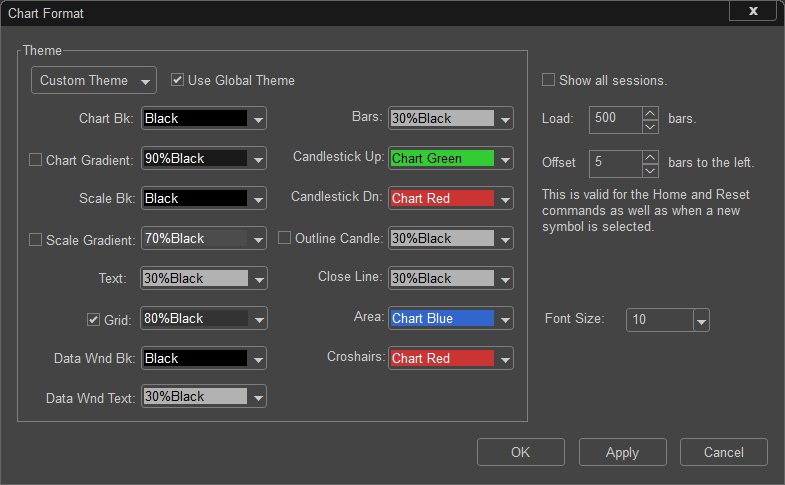
There are two ways to modify the color scheme of the chart. One is to manually modify each color, the other is to select one of the preset themes. To change to a preset themes select Theme and choose from the standard theme (white) to any of the other themes, and then click OK.
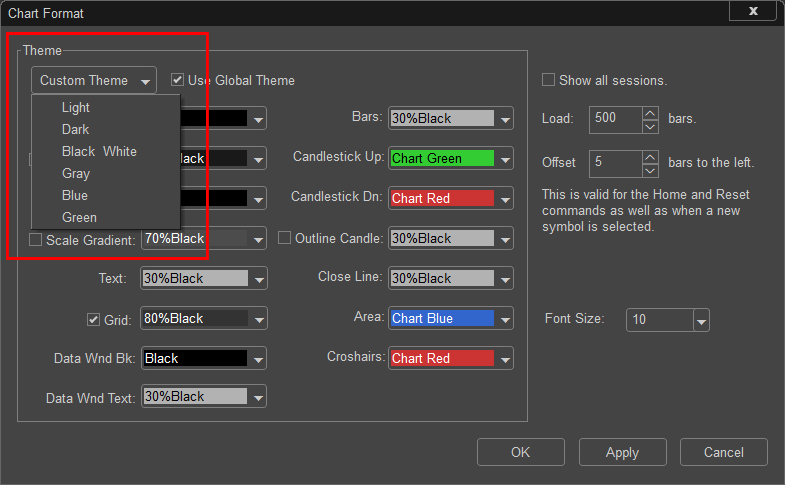
To load a chart that shows more than the standard market hours click Show all sessions. This will load pre and post market data on intra-day charts. The amount of bars loaded is defaulted at 500 bars and the Offset is 5. The offset refers to how much spacing between the most recent bar of data and the price scale.
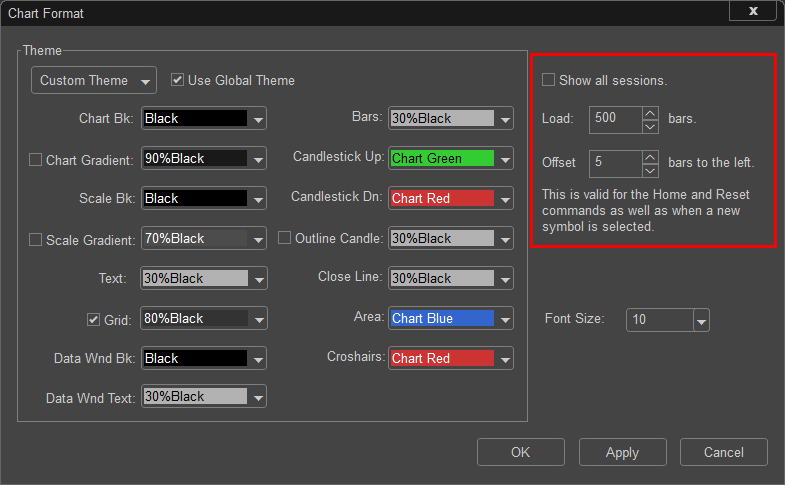
To change the size of the font, click the drop down next to Font Size. This font size will only change the current chart.