Every window were you can change the symbol will have a symbol lookup button ![]() next to the input dialog box. This feature allows you to either search for a partial symbol name or company name. You can even search for part of a company name and a list of matching results will be displayed.
next to the input dialog box. This feature allows you to either search for a partial symbol name or company name. You can even search for part of a company name and a list of matching results will be displayed.
By every symbol dialog box there is a button that has a question mark in it. This is the symbol lookup button.

If you click it, a symbol lookup dialog box will display for that window.
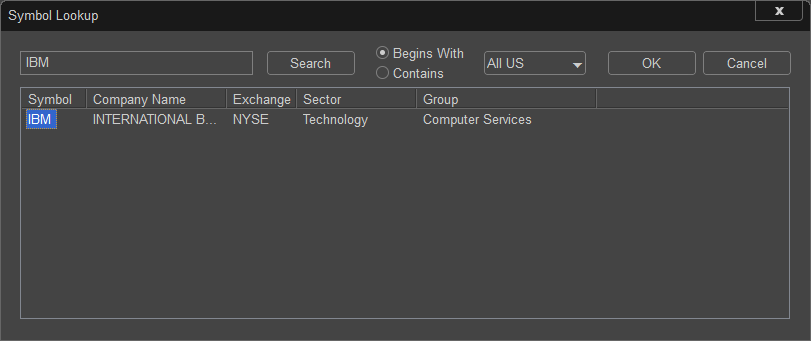
To look up a symbol all you need to type is a few letters of the symbol you want to look up.
Click the Search button to display a list of symbols matching your request. You can select the new symbol by either double clicking on it in the list or by selecting it and clicking the OK button. Once you do this, the window you are working on will change to the new symbol.
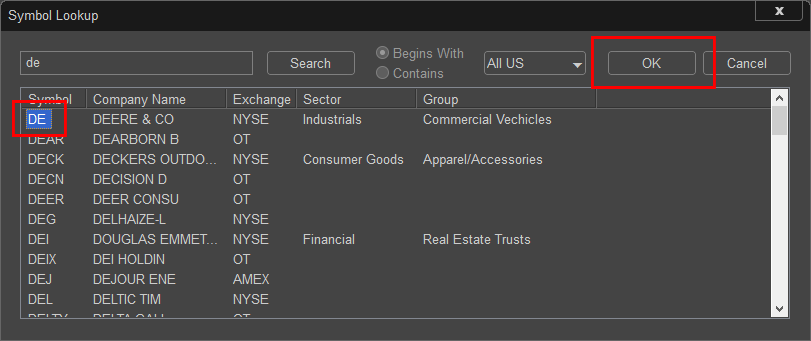
You can also lookup a symbol by company name. Type in the beginning of the name and click the search button. The lookup will automatically display a list of all symbols that start with the name you entered. You can even lookup a partial name by typing as much information as you know into the dialog box and then selecting the Contains radio button. Then, click the search button.
To display a list of symbols that have your request in any part of the name.