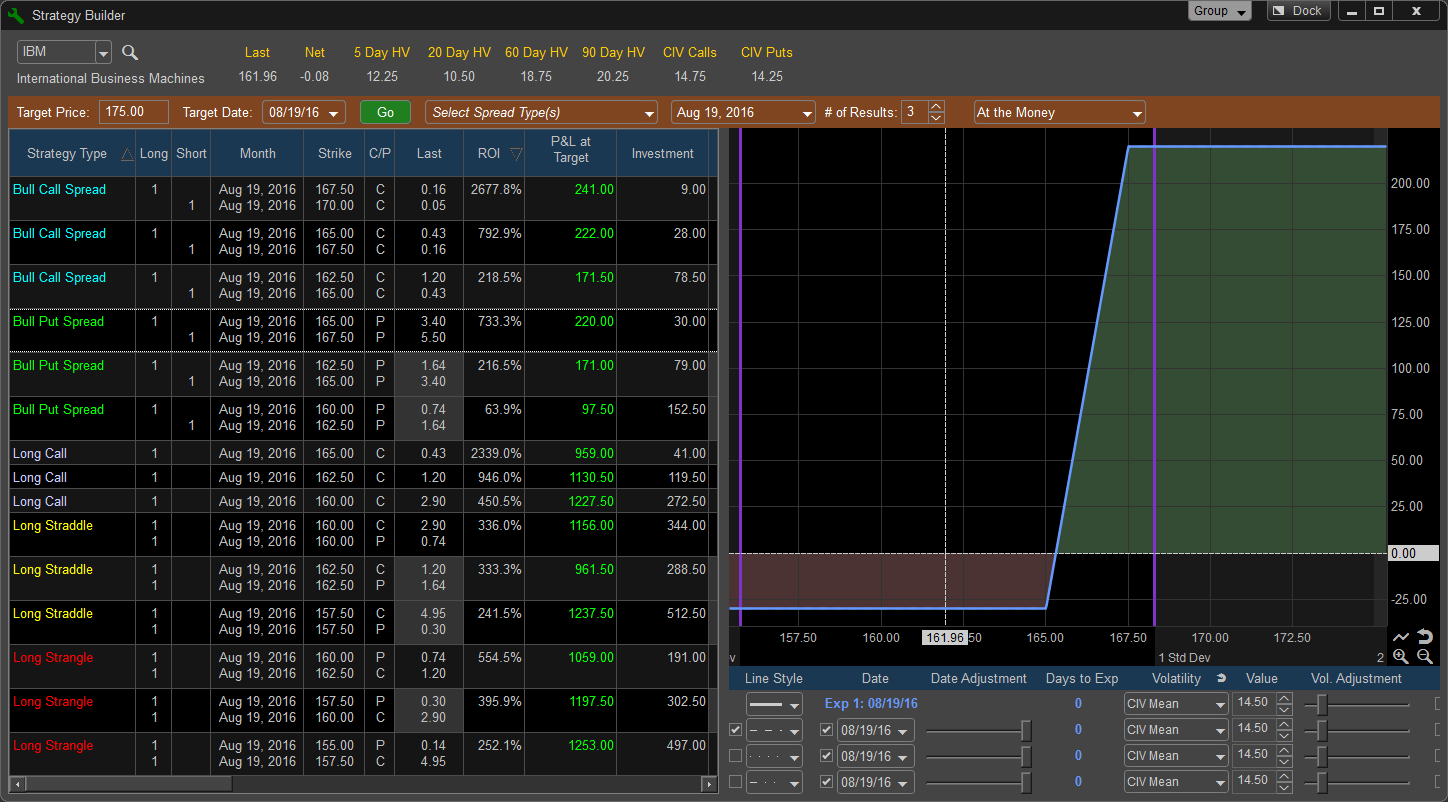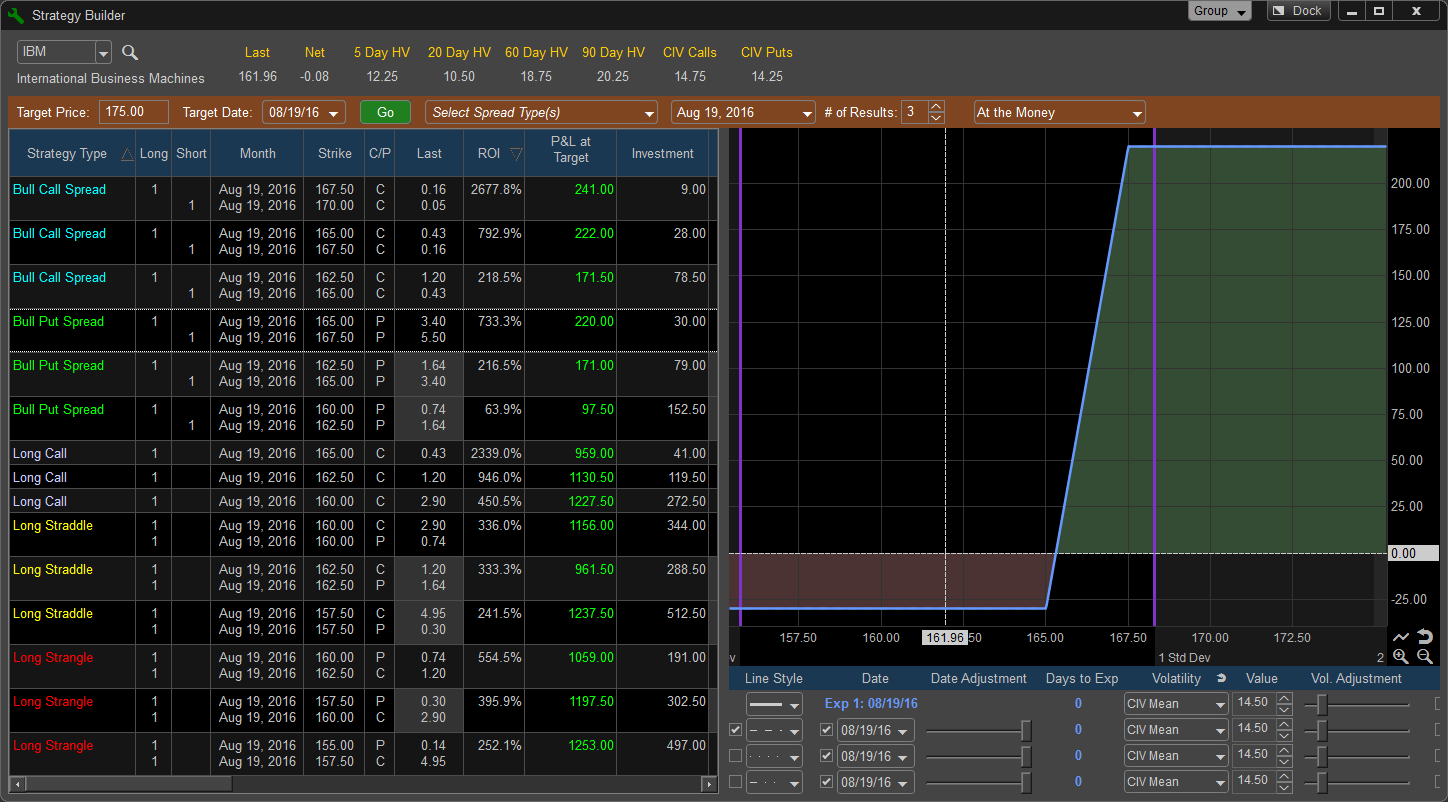
The Strategy Builder will automatically build spreads based on a user defined target price and target date. It takes in consideration the Return on Investment and Profile and Loss at target.
To use:
1. Enter in the stock symbol
2. Set the Target Price. This is where you think the stock will trade to.
3. Set the Target Date. This is when you think it can reach the Target Price.
4. Click Go to have it build the spreads
Once the spreads are on the screen. You can either left click them to view a risk profile or right click to send the spread to either a Risk Graph, Options Projection or Chart.
Settings:
Select Spread(s): Choose whatever number of spread types to have the Strategy builder build.
Expiration Date(s): Choose one or many expiration dates.
Number of Results: You can have the Strategy builder build as many spreads as you want. Default is 3.
Moneyness: Select At the Money, Out of the Money or Way out of the Money.